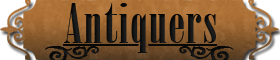ID Mark/maker & keywords of white gold & baguette ring please
Discussion in 'Jewelry' started by tyeldom3, Jun 3, 2017.
Similar Threads: Mark/maker keywords
| Forum | Title | Date |
|---|---|---|
| Jewelry | Keywords for this silver ring | Jan 19, 2021 |
| Jewelry | Keywords needed for this vintage glass necklace. | Sep 17, 2020 |
| Jewelry | Drawing a bit of a blank for keywords on these 1970s charm necklaces (Occult??) | Jul 11, 2019 |
| Jewelry | Keywords, age, type etc. of necklace, earrings & bracelet | May 6, 2017 |
| Jewelry | Newer necklace orange/red stone (India?) need keywords | Mar 9, 2017 |