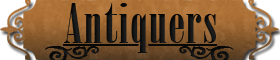Techie help request
Discussion in 'Antique Discussion' started by Huntingtreasure, Apr 16, 2018.
Similar Threads: Techie help
| Forum | Title | Date |
|---|---|---|
| Antique Discussion | Help with Antique New Haven Clock | Apr 5, 2024 |
| Antique Discussion | Help! I need to glue gesso pieces back on a mirror frame. | Apr 3, 2024 |
| Antique Discussion | Bowie knife help with ID please | Mar 28, 2024 |
| Antique Discussion | Trying to ID maker of a lamp, help please | Mar 28, 2024 |
| Antique Discussion | Worthpoint help how much was it sold for? | Mar 27, 2024 |