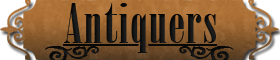Featured Photographing your antiques
Discussion in 'Antique Discussion' started by afantiques, Aug 19, 2015.
Page 1 of 3
Page 1 of 3
Similar Threads: Photographing antiques
| Forum | Title | Date |
|---|---|---|
| Antique Discussion | Antiques Roadshow Tickets | Tuesday at 6:46 PM |
| Antique Discussion | Found a site full of sewing related antiques- tools, boxes, etc | Saturday at 8:08 PM |
| Antique Discussion | Antiques Alley game show - anyone seen this? | Apr 14, 2024 |
| Antique Discussion | Has it always been like this for finding antiques? | Mar 17, 2024 |
| Antique Discussion | Anyone here ever been on Antiques Roadshow? | Mar 16, 2024 |